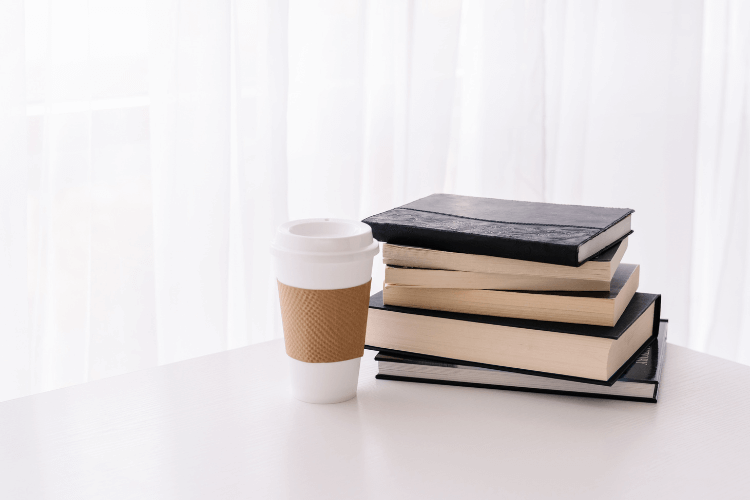What Is a TBR (To Be Read) List? A Guide to Organizing Your Reading Goals
Have you ever received a great book recommendation only to forget the title a few days later?
Or felt overwhelmed by all the books you wanted to read but couldn't remember where to start?
That's where a TBR list comes in. A TBR (To Be Read) list is your reading wishlist.
This guide will explore everything you need to know about creating and managing your TBR list, from understanding its benefits to choosing the best organization method for your lifestyle.
Let’s get started.
What Is a TBR List?
A TBR list is simply a list of books you want (or might want) to read.
Maybe you're collecting recommendations from friends, titles you've seen online, or books that caught your eye at the bookstore. Your TBR list keeps track of them all.
Your list might include that business book your mentor recommended, the productivity title you saw on social media, or the personal development book that's been getting rave reviews.
The key is that these are books you want to read—when you’re ready to read them. No more trying to remember titles weeks or months later. With a TBR list, you have them all in one spot.
For busy women juggling multiple responsibilities, a TBR list saves precious time and mental energy.
The Benefits of a Well-Organized TBR List
The most obvious benefit of a TBR list is simple—you won't forget about books that interest you. But there are other advantages too.
Free Up Mental Space
We all know that feeling of trying to remember something that's just out of reach. "What was that book Sarah mentioned last week?"
With a TBR list, you can stop carrying around all those titles in your head. Just jot them down and free up that mental energy for other things.
Capture Books in the Moment
Whether you're browsing a bookstore, scrolling social media, or chatting with friends, you can quickly add interesting titles to your list. No more hoping you'll remember them later.
Keep Your Options Open
Your TBR list is like a personal library catalog of possibilities. Some books you'll definitely read, while others might not make the cut—and that's okay. The list is there to help you remember your options when you're ready to choose your next read.
Make Better Reading Choices
When you're ready to start a new book, your TBR list gives you a curated selection from which to choose. Instead of grabbing whatever's trending, you can choose from books that previously caught your interest.
Methods for Organizing Your TBR List
The simplest way to keep a TBR list is to just write down titles as you discover them. There's nothing wrong with a straightforward list. It gets the job done.
But if you'd like to add a bit more structure, here are some helpful ways to organize your titles:
By Genre
Separate your books into categories like business, self-help, or memoirs. This makes it easy to find the type of book you're in the mood for.
By Theme or Topic
Group books that cover similar topics. You might have sections for entrepreneurship, health and wellness, or home management.
By Priority
Some readers like to mark titles as "read soon" or "read someday." This helps when you’re ready to choose your next book, but don’t want to feel overwhelmed by your entire list.
By Source
Keep track of who recommended each book or where you heard about it. Sometimes, knowing that a trusted friend loved a book can help you decide what to read next.
By Format
If you read both physical books and ebooks, or if you like audiobooks, you might want to note which format you prefer for each title.
Remember, these are just suggestions. The best organizational system is the one that works for you. Whether that's a simple list or a more detailed approach, what matters is that you can easily find and remember the books that interest you.
And don't worry if your list gets long. Not every book on your TBR list needs to be read. Think of it as a collection of possibilities rather than a to-do list.
Tools and Apps for Managing Your TBR List
Let's look at some popular ways to keep track of your TBR list.
Note-Taking Apps
Screenshot of a TBR list in Workflowy
The most straightforward option might be the notes app on your phone. It's always with you, and you can quickly add titles whenever you discover them. Apps like WorkFlowy make it especially easy to organize your list.
Goodreads
This popular platform lets you create and manage your TBR list while also discovering new books. You can see reviews, track your reading progress, and connect with other readers.
Library Apps
Screenshot from author’s accounts.
If you use your local library, apps like Libby and Hoopla let you save books you're interested in. In Libby, you can use "tags" to mark TBR books, while Hoopla offers a "Favorites" list.
Physical Reading Journal
Some readers prefer writing things down. A simple notebook works perfectly well. You might dedicate a few pages to your TBR list and add titles as you discover them.
Index Cards and Slash Pockets
My slash pocket with handwritten notes of books I might like to read.
Here's an old-school but effective method—write titles on index cards and keep them in a folder or slash pocket labeled "TBR." You can quickly sort through them when you're ready to choose your next book. (My personal TBR is still a work in progress, but this is one of my preferred methods, as I use the Organize 365 systems for just about everything.)
The key to choosing a tool or app is to pick a method that fits naturally into your life. Whether digital or analog, simple or detailed, select a system that makes it easy to capture those titles you don't want to forget.
Pro tip: When adding a book to your list, include the author's name along with the title. This helps avoid confusion when there are similar titles.
Final Thoughts On Keeping a TBR List
Starting a TBR list doesn't have to be complicated. At its heart, it's simply a way to remember books that catch your interest. Whether you keep your list in your phone's notes app, a paper journal, or on Goodreads doesn't matter. What matters is that it works for you.
Your TBR list is a tool to make your reading life easier. No more forgetting titles or trying to remember that book your friend recommended last month. Just add books as you discover them, and they'll be there waiting when you're ready to read.
Ready to start right now? Here’s a 3-step quick start:
Open your phone's notes app (or grab a notebook).
Create a new note titled "Books to Read."
Add the last book someone recommended to you.
That's it. You've started your TBR list!